Integrating GitHub into Leonie
elderguardian
Come along on the journey of creating a command for Leonie to display all currently open issues in its repository.
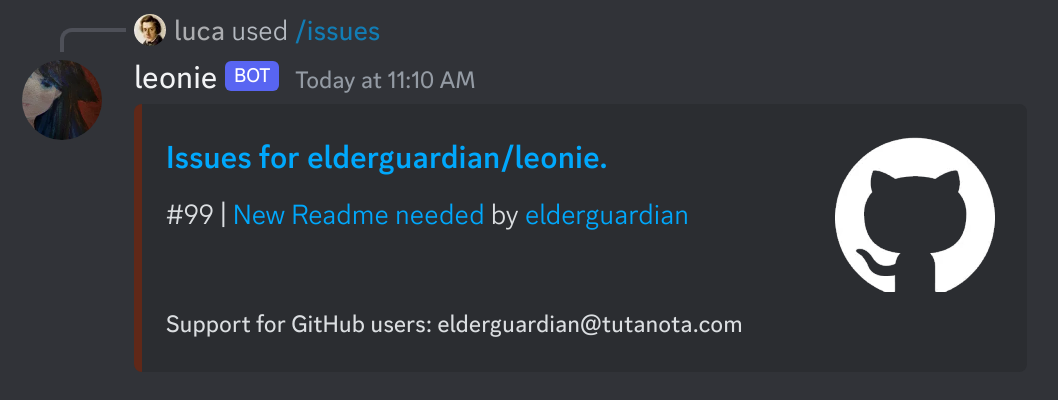
This article is about the implementation details of this feature, providing valuable insights into the usage of Leonie's unique and modular framework.
Creating a command
To implement the issue command in Leonie's framework, we start by creating an IssueCommand.ts file in the commands/ directory. This file contains a Command Class that implements the ICommand interface.
export class IssuesCommand implements ICommand {
getMetadata(): SlashCommandBuilder {
return new SlashCommandBuilder()
.setName("issues")
.setDescription("Get the current issues of this bot")
.setDMPermission(true);
}
async run(runOptions: ICommandRunOptions, interaction: CommandInteraction): Promise<void> {
//[...]
}
}This example command class defines an empty command. It includes basic metadata for Discord to recognize it as a slash command. The SlashCommandBuilder provided by discord.js follows the Object-Oriented Builder pattern; it should be self-explanatory in terms of usage.
Fetching issues from GitHub
To retrieve the issues from GitHub, I built a component providing the IGithubFetcher interface and an implementation. I configured the DI mappings for it in src/core/ioc/Container.ts.
//[...]
await interaction.deferReply(); // Tell Discord: Hey, Computing this might take a while.
const githubFetcher = kernel.get(KernelMappings.GITHUB_FETCHER);
const issues: RepositoryIssues = await githubFetcher.fetchIssues("elderguardian", "leonie");
const openIssues = issues.filter((issue) => issue.state === "open");
//[...]Responding with the data
Now we have everything to complete this setup. Think of all scenarios: In case no issues are open, we will respond with an error.
//[...]
if (openIssues.length === 0) {
await interaction.editReply({
content: "There are currently no open issues.",
});
return;
}
//[...]In case there are issues, we build an embed and send it to the user. For that, we will have to create readable strings containing the wanted information:
//[...]
const embedDescription = openIssues
.map((issue) => `#${issue.number} | [${issue.title}](${issue.url}) by [${issue.author.name}](${issue.author.url})`)
.join("\n");
//[...]Finally, we can send an embed in a nice format:
//[...]
const issueEmbed = new EmbedBuilder()
.setColor(leonieConfig.embed_color)
.setTitle(`Issues for elderguardian/leonie.`)
.setURL("https://github.com/elderguardian/leonie/issues")
.setDescription(embedDescription)
.setFooter({ text: 'Support for GitHub users: elderguardian@tutanota.com' });
await interaction.editReply({ embeds: [issueEmbed] });
//[...]Registering the Commands
Remember to register your commands on Discord before running the command using npm run register-commands.