Writing to the Contribution Graph
elderguardian
This guide will show you how to write text onto the contribution graph. In this example, I will push "Hello World!" into the year of my birth.
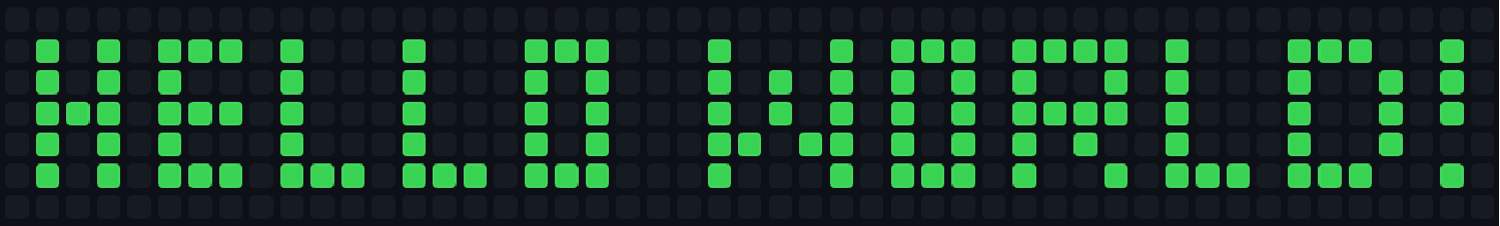
Representing the Contribution Graph
The simplest way to represent the contribution graph is with a 2D array. I wrote that out manually, feel free to contact me if you wrote a tool for that.
In this example, we are going to use Node.JS. Feel free to use something else.
const data = [
[0, 0, 0, 0, 0, 0, 0, 0, 0, 0, 0, 0, 0, 0, 0, 0, 0, 0, 0, 0, 0, 0, 0, 0, 0, 0, 0, 0, 0, 0, 0, 0, 0, 0, 0, 0, 0, 0, 0, 0, 0, 0, 0, 0, 0, 0, 0],
[1, 0, 1, 0, 1, 1, 1, 0, 1, 0, 0, 0, 1, 0, 0, 0, 1, 1, 1, 0, 0, 0, 1, 0, 0, 0, 1, 0, 1, 1, 1, 0, 1, 1, 1, 1, 0, 1, 0, 0, 0, 1, 1, 1, 0, 0, 1],
[1, 0, 1, 0, 1, 0, 0, 0, 1, 0, 0, 0, 1, 0, 0, 0, 1, 0, 1, 0, 0, 0, 1, 0, 1, 0, 1, 0, 1, 0, 1, 0, 1, 0, 0, 1, 0, 1, 0, 0, 0, 1, 0, 0, 1, 0, 1],
[1, 1, 1, 0, 1, 1, 1, 0, 1, 0, 0, 0, 1, 0, 0, 0, 1, 0, 1, 0, 0, 0, 1, 0, 1, 0, 1, 0, 1, 0, 1, 0, 1, 1, 1, 1, 0, 1, 0, 0, 0, 1, 0, 0, 1, 0, 1],
[1, 0, 1, 0, 1, 0, 0, 0, 1, 0, 0, 0, 1, 0, 0, 0, 1, 0, 1, 0, 0, 0, 1, 1, 0, 1, 1, 0, 1, 0, 1, 0, 1, 0, 1, 0, 0, 1, 0, 0, 0, 1, 0, 0, 1, 0, 0],
[1, 0, 1, 0, 1, 1, 1, 0, 1, 1, 1, 0, 1, 1, 1, 0, 1, 1, 1, 0, 0, 0, 1, 0, 0, 0, 1, 0, 1, 1, 1, 0, 1, 0, 0, 1, 0, 1, 1, 1, 0, 1, 1, 1, 0, 0, 1],
[0, 0, 0, 0, 0, 0, 0, 0, 0, 0, 0, 0, 0, 0, 0, 0, 0, 0, 0, 0, 0, 0, 0, 0, 0, 0, 0, 0, 0, 0, 0, 0, 0, 0, 0, 0, 0, 0, 0, 0, 0, 0, 0, 0, 0, 0, 0],
];
//1: Green
//0: GrayHow to color a square
Coloring a square involves creating a commit corresponding to its date. To create a local repository, use git init.
$ GIT_COMMITTER_DATE="Thu Jan 1 12:00 1970" \
git commit --date="Thu Jan 1 12:00 1970" \
--no-edit --allow-empty -m "Hello World!"`(Do not execute this yet.)
How the writing process works
We will write a script to loop through a 2D array and make commits based on dates. I will use January 8, 2006, as a starting point because it is a Sunday in the first week of the year, giving a good alignment.
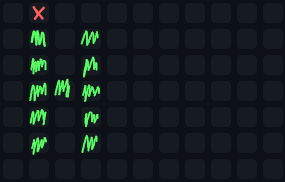
Implementing it in Node.JS
It is finally time to code. Create some sort of date to start with. I adjusted mine by two hours because of my local timezone.
const startDate = new Date("9 Jan 2006 02:00:0")Now, we need to loop through every row and column. With each iteration, you will notice that a day has passed in the Contribution Graph.
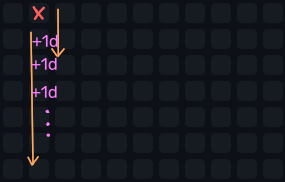
for (let i = 0; i < data[0].length; i++) {
for (let j = 0; j < data.length; j++) {
startDate.setDate(startDate.getDate() + 1)
}
}Before incrementing the date, get the current square, detect if you should commit, and execute the command from earlier using child processes.
//[...]
const value = data[j][i]
if (value === 1) {
const commandString = `GIT_COMMITTER_DATE="${startDate.toISOString()}" `
+ `git commit --date="${startDate.toISOString()}" `
+ `--no-edit --allow-empty -m "Hello World!"`
exec(commandString)
}
startDate.setDate(startDate.getDate() + 1)
//[...]Push local repository to your Contribution Graph
Now, create a new repository on your code sharing platform of choice and copy its URL. Push the changes using this command:
$ git remote add origin <your-repo-url>
$ git branch -M main # you can also use master or something else
$ git push -u origin main # you can also use master or something elseRepairing a messed up graph
If you want to retry, you can create an orphan branch to get rid of all the existing commits.
$ git checkout --orphan=clean
Do your thing and add a remote...
$ git branch -m main # you can also use master or something else
$ git push -u origin main # you can also use master or something else